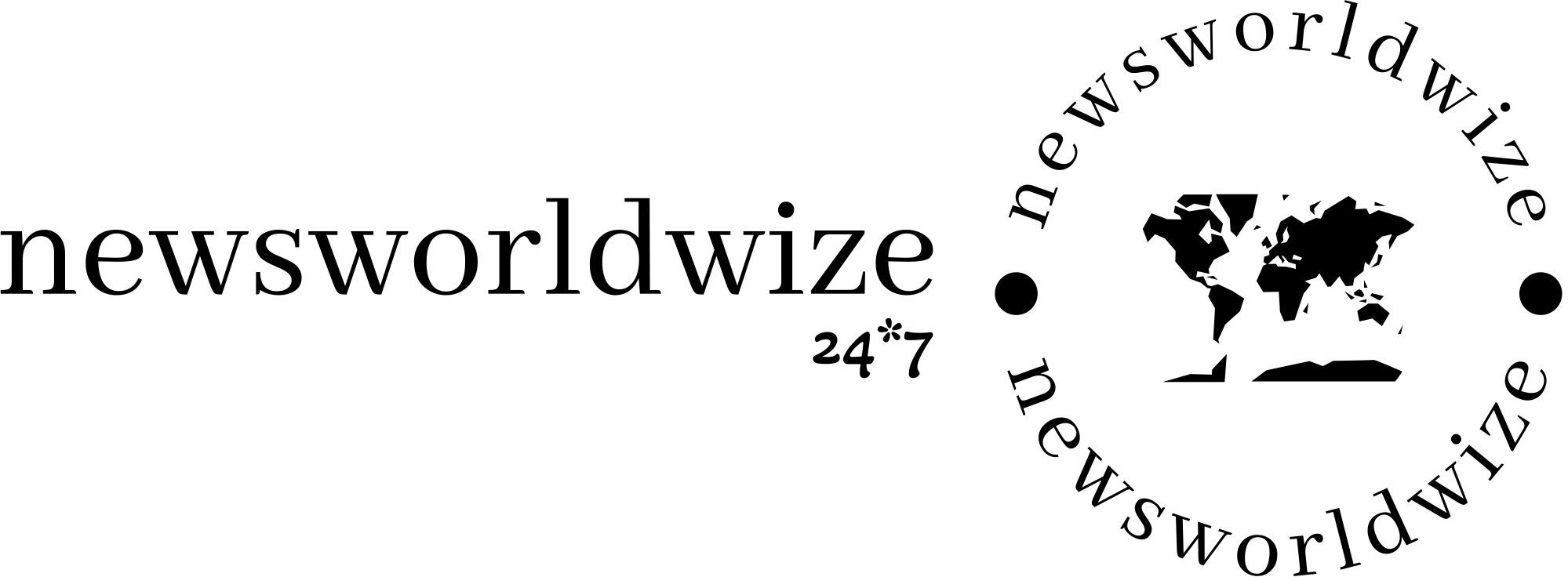100 new iOS 18 features for iPhone,things you need to know.

iOS 18: 100 New Features and Changes
iOS 18, the latest iteration of Apple’s mobile operating system, brings a plethora of new features and improvements across various apps and system functionalities. This comprehensive overview highlights the most significant changes that users can expect in this major update.
Home Screen and Customization
The home screen experience in iOS 18 has been reimagined, offering users unprecedented levels of customization:
- Flexible app placement: Users can now place app icons anywhere on the grid, breaking away from the rigid layout of previous versions.
- Widget placement freedom: Widgets can be positioned anywhere on the home screen, similar to app icons.
- Widget resizing: Users can resize widgets directly on the home screen using drag handles or long-press options.
- Dark app icons: A system-wide option to switch to dark versions of app icons.
- Wallpaper tint: Users can adjust the tint of their wallpaper for better contrast with app icons.
- Tinted app icons and widgets: An option to apply a color tint to app icons and widgets for a more cohesive look.
- Larger app icons: An option for larger app icons and widgets, with the ability to hide app names for a cleaner look.
Control Center
Control Center receives a major overhaul in iOS 18:
- Complete redesign: A new layout with grouped controls by page.
- Rearrange and resize controls: Users can customize the size and order of Control Center tiles.
- Controls gallery: A new interface for adding and managing Control Center controls.
- Add Control Center pages: Users can create additional pages in Control Center for better organization.
- Lock Screen controls: Customizable controls directly on the Lock Screen.
- Assign controls to Action button: For devices with an Action button, users can assign Control Center functions to it.
- Dynamic flashlight: On supported devices, users can adjust both intensity and beam angle of the flashlight.
Messages and Communication
The Messages app gains several new features to enhance communication:
- Emoji and sticker tapbacks: Users can react to messages with any emoji or sticker.
- Inline stickers and Memoji: Stickers and Memoji can be inserted inline with text messages.
- Multilingual keyboard: Support for typing in multiple languages on the same keyboard.
- Text effects: Apply visual effects to individual words or entire messages.
- Text formatting: Basic text formatting options like bold, italic, and underline in messages.
- Send Later: Schedule messages to be sent at a later time, up to two weeks in advance.
- RCS support: Rich Communication Services support for better communication with Android devices.
- Messages via Satellite: Send non-emergency messages via satellite when off the grid.
Notes
The Notes app receives significant upgrades:
- Audio recording: Record audio directly within notes.
- Live transcription: Real-time transcription of audio recordings.
- Math in Notes: Perform calculations and use variables directly in notes.
- Collapsible sections: Organize notes with collapsible sections for better structure.
- Highlighting: Highlight text in different colors for emphasis.
Calendar and Reminders
Calendar and Reminders apps see deeper integration and new features:
- View reminders in Calendar: Reminders now appear alongside calendar events.
- Edit reminders in Calendar: Modify reminder details without leaving the Calendar app.
- Complete reminders in Calendar: Mark reminders as complete directly from Calendar.
- Create reminders in Calendar: Add new reminders without switching apps.
- Updated month view: More detailed month view with color-coded events and reminders.
- Reminders calendar integration: Create calendar events from within the Reminders app.
- Recently deleted reminders: Access recently deleted reminders for recovery.
- Subtasks in Reminders Smart Lists: View subtasks within smart lists in Reminders.
Photos and Camera
The Photos app undergoes a significant redesign:
- New interface: A redesigned layout without tabs, focusing on collections and recent photos.
- Pin collections: Ability to pin favorite photo collections for quick access.
- Hide screenshots and Shared with You: Option to hide screenshots and shared content from the main library view.
- Expanded content types in utilities: New categories for organizing various types of images and documents.
- Smart copy and paste edits: Selectively copy and paste specific edits between photos.
- Video speed control: Adjust playback speed for high frame rate videos.
- Edit in light or dark mode: Choose between light and dark themes when editing photos and videos.
- Looped video playback: Automatically loop video playback in the Photos app.
- Wallpaper suggestions: AI-powered suggestions for ideal wallpapers based on your photos.
Camera app improvements:
- 5-second timer: A new 5-second option for the camera timer.
- Continue playing music when taking photos: Option to keep music playing while recording video.
- Pause in-progress video: Create jump cuts within a single video recording.
- Adjust flash settings via long press: Quick access to flash settings through a long press on the flash icon.
- Continuity Camera with Apple TV 4K: Set up a permanent continuity camera with your iPhone for Apple TV.
Journal
The Journal app receives several enhancements:
- Log mindful minutes: Record your mood and feelings before journaling.
- State of Mind integration: Journaling counts towards mindfulness minutes.
- Stats: View statistics about your journaling habits.
- Streaks: Track your journaling streaks for motivation.
- Search and sort: New search functionality within the Journal app.
- Export and print: Options to export or print journal entries.
- Widgets: Journal widgets for quick entry and suggestions.
- Quick actions: Long-press app icon for quick journaling actions.
- Audio transcription: Transcribe audio recordings in journal entries.
- More formatting options: Additional text formatting options for journal entries.
- Shortcuts support: Integration with the Shortcuts app for automated journaling tasks.
Calculator
The Calculator app receives a major upgrade:
- Math Notes: A new feature for writing and solving mathematical equations.
- Variables: Support for using variables in calculations.
- Adjust numbers: Easily adjust numbers in equations with real-time results.
- Graphing: Create graphs of mathematical functions.
- Notes integration: Access Math Notes from the Notes app.
- Math results in other apps: View calculator results in apps like Messages.
- Editable expressions: Edit expressions before submitting for calculation.
- History: View and reuse previous calculations.
- Unit conversions: Built-in unit conversion functionality.
- Portrait scientific calculator: Access scientific calculator functions in portrait orientation.
System-wide Enhancements
Various system-wide improvements enhance the overall iOS experience:
- Ask to share from Messages and FaceTime: Request screen sharing during calls for remote assistance.
- Remote control: Take control of another device’s screen for troubleshooting.
- SharePlay on more devices: Extend SharePlay functionality to control music on HomePod and Apple TV.
- Dedicated Passwords app: A new app for managing passwords and authentication methods.
- Passkey support: Enhanced support for passkey authentication.
- Sign-in with Apple support: Improved integration of Sign-in with Apple across the system.
- Sharing login credentials: Easy sharing of login information with family members.
- Wi-Fi passwords: Share Wi-Fi passwords using QR codes.
- Language detection: Improved language detection for multilingual typing.
- Lock individual apps: Add an extra layer of security by locking specific apps.
This extensive list of features and improvements in iOS 18 demonstrates Apple’s commitment to enhancing user experience, productivity, and customization options. From major redesigns of core apps to subtle tweaks in system functionality, iOS 18 promises to be a significant update for iPhone users.